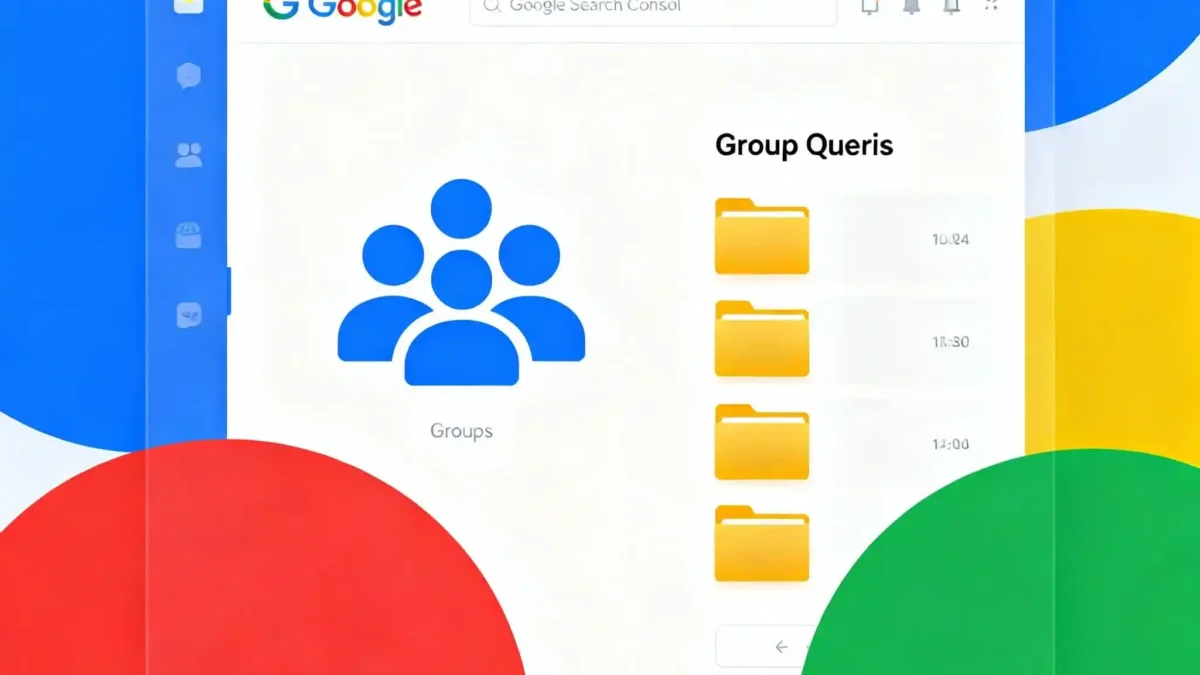Analyzing search query data used to mean scrolling through endless lists of slightly different keywords misspellings, plural versions, synonyms, variations that all point to the same intent. Now, Google has introduced a new feature called Query Groups in Search Console Insights. The aim is to help site owners and SEO professionals quickly understand what their audience is really searching for by grouping similar queries under broader topics.
What are Query Groups?
Query Groups are automated clusters of related search queries that share a common user intent or topic. Instead of displaying each query variation separately, Search Console Insights now shows grouped summaries so you can see overall performance for that topic. For example: a site might receive traffic from “best noise-canceling headphones”, “top noise cancelling headphones”, “which noise cancelling headphones to buy” and so on. Previously, each of these would be separate entries. With Query Groups, Google can group them under one heading like “noise-canceling headphones purchase intent” so you can view combined metrics.
This shift moves your focus away from keywords and into topics. It enables you to see the main interest areas of your audience, rather than chasing every minor query variation.
Why this matters for SEO and content strategy
This feature is important for several reasons:
- Clarity of audience intent: Rather than getting lost in hundreds of query strings, you can see high-level themes that your site is being searched for.
- Efficient content planning: When you know the broader topic a group covers, you can build or refine content that serves that topic rather than focusing on micro-variations that fragment your effort.
- Better performance signals: By grouping queries, you get aggregated clicks, impressions and trends for a topic, which can give you more reliable signals than tiny individual query volumes.
- Adapting to evolving search behavior: As users use voice search, natural language, longer queries and synonyms, grouping enables you to respond to intent rather than exact phrasing.
- Helps modern SEO metrics: In a world where search is shifting (due to AI, rich formats, conversational queries), thinking thematically rather than keyword-by-keyword aligns better with how search engines interpret and serve content.
How Query Groups Work
Here’s a breakdown of how this new feature operates:
AI-Powered Clustering
The groupings are generated by machine-learning models that examine patterns of similar queries and group them by intent. Google states that the groups are computed using AI mode and may evolve over time as new query data appears.
Presentation in Insights
Within the Search Console Insights report you will see a card titled something like “Queries leading to your site”. Under that, the Query Groups section will show:
- The group label (topic)
- Total clicks and impressions combined for that group
- A list of the top member queries in that group by volume
- Tabs or filters showing “Top” (highest volume groups), “Trending Up” and “Trending Down” (groups gaining or losing traction)
Access and Eligibility
This feature is rolling out gradually and is only available to properties with large query volumes. Google notes that grouping is less useful for sites with very low query volume, so not all properties will see it immediately.
Does it affect ranking?
No. The grouping is purely a reporting and insights feature; it does not affect how your site is ranked in Google Search. The tool is for your analysis.
How to Make the Most of Query Groups
To use this new feature effectively, here are some practical tactics:
1. Identify your top groups
Start by reviewing which topic clusters have the highest click and impression volumes. These represent your strongest audience interest areas.
2. Spot trending groups
Look for groups marked trending-up these could signal emerging opportunities. If you see a group gaining traction, consider creating or optimizing content that serves that topic. Conversely, trending-down groups may need review: perhaps content has become stale or competitor content has surpassed yours.
3. Drill into member queries
Click into a group to view the individual queries inside it. Use this to:
- Discover the specific variations users search for
- Identify content gaps or misunderstandings in your audience’s phrasing
- Combine insights to refine your content titles, headings, or sections
4. Align content around grouped topics
Instead of optimizing for dozens of slight variations, focus your content strategy around the topic represented by a group. This means:
- Creating pillar content that covers the full topic
- Ensuring you capture the full intent behind the group (informational, transactional, local, etc.)
- Optimizing internal linking to support those topic clusters
5. Monitor shifts over time
Because groups can evolve (new queries added, some removed), make weekly or monthly checks. If a group shifts meaning or volume, adapt your content and keyword strategy accordingly.
6. Combine with other metrics
Use the grouped data alongside other insights: page performance, user behaviour (dwell time, bounce), conversion metrics. A high-volume group is good, but only if it leads to engagement and results on your site.
Final Thoughts
The addition of Query Groups in Search Console Insights marks a meaningful step forward in how search data is presented, shifting from fragmented keyword lists to topic-oriented insights. For anyone working in SEO, content marketing or digital strategy, this means: think bigger than keywords; focus on what your audience cares about.
By leveraging Query Groups you can gain clarity on high-priority topics, spot emerging interest faster, refine your content around full user intent and streamline your strategy. In a time when search behaviour is more varied than ever, this tool gives you a smarter lens to see what’s really driving traffic.